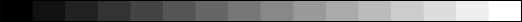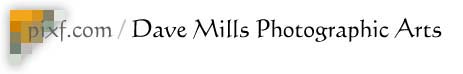About Color
All the images I ship will be carefully balanced for color, tone and contrast, using Photoshop on a calibrated monitor. Prints you receive are also printed on a calibrated professional printer, and should match the images seen here quite well. If you are not seeing vibrant colors and a full range of tones, it's worth taking a moment to understand why, and making a few adjustments.
On the other hand, the proof images on this site in the "events" section are cropped to size, but I do not individually color correct each proof. I automate the adjustments along with the creation of the album format for the web pages. So while I hope my automated color corrections look decent on the web site, I will re-visit them if the photo is purchased and make improvements if necessary.
There are two possible reasons that an image might not look correct on your monitor. Either you and I don't agree on what the tones and colors should be for an image, or your monitor is not calibrated. Unless you regularly calibrate your monitor, it's more likely this is the situation. You just aren't seeing what I see, because your monitor is not adjusted correctly. By the way, if your monitor is calibrated, and you just don't like the color cast in an image you're purchasing from me, please let me know in advance and I will try to accommodate your desire.
The best way to ensure your monitor is set up correctly is to calibrate it. This requires a physical device that "looks at" your screen while a range of colors are displayed, and adjusts a color profile such that the color is as correct as possible. These devices can be had for around $100 and up. If you are serious about your color, and you process images that will be used on web sites or prints, I highly recommend you calibrate your monitor with one of these devices.
If you don't want to purchase a calibrator, you can improve matters visually, although this is by no means "calibrating". Check the tone bar below. You should see a full range of tones, from black to white. If not, your Gamma, Contrast and Brightness are out of balance. Most monitors can be adjusted via physical buttons that will allow you to change colors, brightness and contrast. These are what you should use to adjust your monitor to the best you can.
Start with having a few images on display, with a range of colors and tone, and the tone bar below. Adjust your brightness, and contrast settings, and also Gamma, carefully and gradually, until you see an improvement. Your aim is black blacks, clean whites, and neutral grays, with no color cast. Any appearing slightly red, green, yellow etc is color cast. Also ensure colors are not over saturated. Once you are happy, save these results. Note that monitors regularly go out of adjustment, so you'll want to do this on a monthly basis. It is worth the time, so good luck.